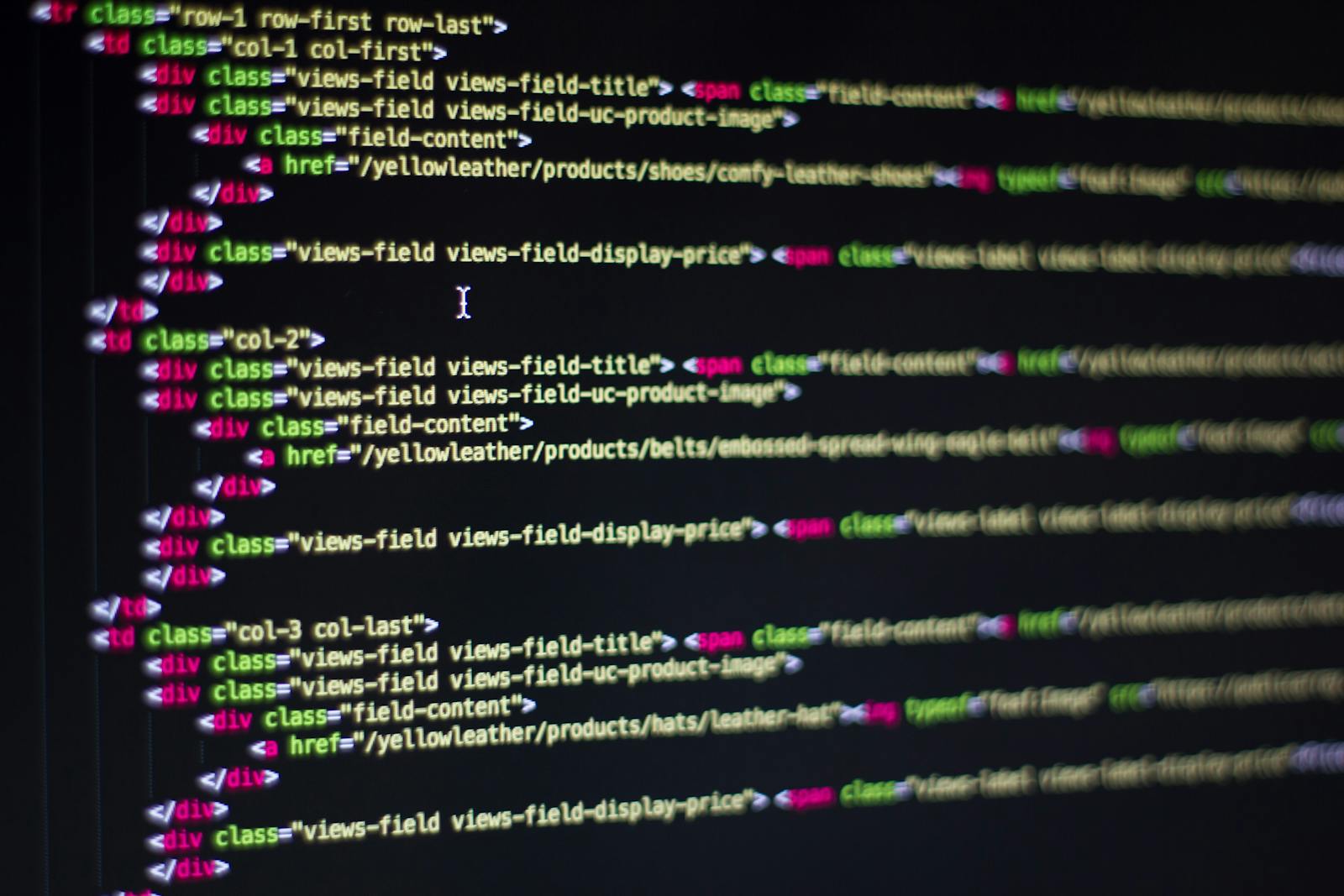In the web design industry, not all “developers” are created equal. It is a frequent problem, particularly with agencies that originate from a pure marketing background, to find teams that lack a deep understanding of code, architecture, or user experience (UX). They may be adept at using visual page builders—what we call “clicking on the computer”—or “vibing code” without a grasp of the fundamental principles.
This approach creates significant long-term problems. You are often left with a website that is bloated, slow, difficult to maintain, and poorly structured for search engines.
At Haketi, we believe a professional website is built on a foundation of technical excellence and strategic design. To help you identify a truly skilled partner, we have compiled essential questions to ask both web designers and web developers.
Understanding the Roles
First, it is crucial to know who you are talking to. While the roles can overlap, they have distinct specializations:
- Web Designers are the architects of the user’s experience. They focus on User Experience (UX)—the flow and feel of the site—and User Interface (UI)—the visual look, branding, and interactivity. They determine how a user interacts with your site.
- Web Developers are the engineers. They take the design and build a functional, secure, and fast website. They write the code—HTML, CSS, and JavaScript—that powers everything from the layout to the contact forms.
You need experts in both fields. Here are the questions to ask them.
7 Questions to Ask Your Web Designer
These questions target their strategic process, not just their artistic eye.
- “Can you walk me through your design process from discovery to handoff?”
- What to listen for: Look for a structured process that includes more than just “making mockups.” A professional answer should involve a discovery phase (understanding your goals), user research, wireframing (low-fidelity blueprints), UI design (high-fidelity mockups), and prototyping before a single line of code is written.
- “How do you approach mobile-first design?”
- What to listen for: The key phrase is “mobile-first,” not just “mobile-responsive.” This means they design for the smallest screen (a phone) first and then adapt the design for larger screens. This is a critical practice for both modern UX and Google’s ranking algorithms.
- “What is your process for ensuring the website is accessible (WCAG compliant)?”
- What to listen for: This question can instantly reveal an amateur. A professional will immediately understand you are referring to the Web Content Accessibility Guidelines. They should mention designing for color contrast, keyboard navigation, readable font sizes, and proper semantic structure for screen readers.
- “How do you incorporate our business goals and SEO strategy into the design?”
- What to listen for: The design should serve a business purpose. They should ask about your Key Performance Indicators (KPIs). They should also talk about designing clear calls-to-action (CTAs) and creating intuitive navigation that helps users (and Google) understand your site’s hierarchy.
- “What tools do you use for wireframing and prototyping?”
- What to listen for: You want to hear industry-standard tools like Figma, Sketch, Relume, or Adobe XD. This shows they work within a professional ecosystem. If they say “Photoshop” or “we just build it and see,” that is a major red flag. Photoshop was “the tool” more than 15 years ago. But today, we have better tools for UX and UI design.
- “How do you test your designs with real users?”
- What to listen for: While full-scale usability testing is not always in budget, a good designer should have a process for gathering feedback. This could range from informal tests with colleagues to moderated user testing sessions. They should be focused on data, not just their own opinion.
- “Can you explain your reasoning for the UX/UI choices in a project from your portfolio?”
- What to listen for: Ask them to defend their work. “Because it looks nice” is not an answer. A great answer sounds like: “We placed the CTA here because user data showed this is where the eye tracks, and we used this color to create a clear visual hierarchy that guides the user to the conversion point.”
8 Questions to Ask Your Web Developer
These questions test their technical skill and ability to write clean, secure code.
- “Can you describe your core competencies with HTML, CSS, and JavaScript?”
- What to listen for: You are not testing their ability to code on the spot, but their ability to articulate how they use these tools. A strong developer will talk about writing semantic HTML (using tags like
<nav>,<article>,<section>instead of just<div>), modern CSS (like Flexbox or Grid), and efficient, clean JavaScript (not just relying on bloated libraries for simple tasks).
- What to listen for: You are not testing their ability to code on the spot, but their ability to articulate how they use these tools. A strong developer will talk about writing semantic HTML (using tags like
- “How do you optimize a website for performance and Core Web Vitals?”
- What to listen for: This is a critical SEO question. A professional will immediately reference Core Web Vitals (LCP, FID, CLS). They should list specific techniques like image optimization (e.g., WebP format), code minification, browser caching, lazy loading, and reducing server requests.
- “What is your process for version control?”
- What to listen for: The only acceptable answer is “Git.” If they say they “use FTP and keep backups” or “work on the live server,” you should end the meeting. A lack of version control is the hallmark of an amateur and leads to broken sites and lost work.
- “How do you ensure the websites you build are secure?”
- What to listen for: A good answer goes beyond “we install an SSL certificate.” They should mention sanitizing user inputs (to prevent XSS and SQL injection), keeping all platforms and plugins updated, using secure passwords, and potentially implementing a Content Security Policy (CSP).
- “Do you build custom themes, or do you customize pre-built templates?”
- What to listen for: There is no single “right” answer, but you need to know what you are paying for. A pre-built template or page builder can be fast, but it is often bloated with unused code that hurts performance. A custom-built theme is tailored to your exact needs, resulting in a cleaner, faster, and more scalable website. Be wary of anyone who relies exclusively on page builders.
- “How do you write code that is maintainable and scalable?”
- What to listen for: You want to know if they are building a house of cards. They should talk about commenting their code, following a consistent coding standard or style guide, and writing modular code (CSS or JavaScript) that can be easily updated or expanded later without breaking the entire site.
- “How do you test a website before launch?”
- What to listen for: A professional has a clear Quality Assurance (QA) process. They should mention cross-browser testing (Chrome, Firefox, Safari), testing on multiple devices (iOS, Android, desktop), and testing all functionality, from contact forms to links.
- “Can you show me a site you built and explain how you structured the HTML for SEO?”
- What to listen for: Ask them to “view source” or “inspect element” on a site they built. They should be able to point out their proper use of heading tags (H1, H2, H3), how they implemented alt text for images, and how the semantic HTML structure they chose helps search engines understand the content.
Asking these questions will help you filter out the “clickers” from the true professionals. A partner who can answer them confidently is one who will build a website that is not just beautiful, but also a secure, high-performing asset for your business.