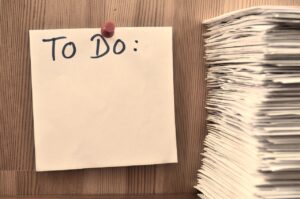We’ve witnessed various frameworks rise and fall, with teams excitedly adopting the “next big thing,” only to later discover significant usability issues. The modern web is a sea of choice. React, Vue, Angular, Svelte. On top of those, you have component libraries like Material-UI, Ant Design, Bootstrap, Vuetify, and utility-first frameworks like Tailwind CSS. The paradox of choice is real, and it’s easy to get paralyzed.
So, how do you choose?
If you start by asking, “What’s the most popular framework right now?” you’re already asking the wrong question.
The best framework isn’t the fastest, the newest, or the one with the most GitHub stars. The best framework is the one that allows your team to deliver the most intuitive, accessible, and effective experience to your specific users within your given constraints.
The framework is a tool to serve the user, not the other way around. Let’s break down how to choose the right one by starting from a user-centered perspective.
Step 1: Define Your Project’s DNA
Before coding or reviewing a component library, complete the essential UX groundwork. You need to create a “design brief” for your framework. If you can’t answer these questions, you’re just guessing.
- Who is your user?
- Are you building a complex, data-heavy dashboard for expert accountants? They value efficiency, information density, and keyboard navigation.
- Are you building a mobile-first e-commerce site for casual shoppers? They value speed, large touch targets, and a frictionless, linear checkout flow.
- Are you building a public-facing government portal? You have a legal and moral obligation to serve everyone, meaning WCAG AA accessibility is a non-negotiable baseline.
- What are the primary business goals?
- Conversion: The framework must support clear CTAs, simple forms, and not get in the way of the path to purchase.
- Engagement: The framework should allow for rich, beautiful, and performant media layouts.
- Productivity: The framework must provide robust, complex components (like data grids and data visualization) that can handle thousands of data points without lagging.
- What are your technical and team constraints?
- Team Expertise: Do you have a team of React experts? Then choosing a Vue-based framework like Vuetify is probably a non-starter, regardless of its benefits. Be honest about your team’s learning curve.
- Timeline: Do you need to build a functional prototype in two weeks? A component-rich library like Bootstrap or Material-UI (MUI) will get you 80% of the way there, fast. A utility-first framework like Tailwind CSS gives you more control but has a steeper initial build time.
- Scope: Is this a simple 5-page marketing site or a sprawling enterprise application that will be maintained for 10+ years? The latter requires a framework with a strong opinion on structure, scalability, and long-term support.
Only after you have this “Project DNA” can you begin to evaluate your options.
Step 2: Evaluate Frameworks Against the Core Pillars
Now, we take our “Project DNA” and use it as a rubric to score our framework candidates. I focus on four key pillars.
Pillar 1: Usability & User Experience (UX)
This is about reducing user friction. A good framework’s components should be built on a foundation of established usability heuristics.
- Component Richness: Does the framework provide the complex components you need out of the box? If you’re building a data dashboard, you should be looking for frameworks with excellent data grid components. Does it have robust form validation, modals, steppers, and date pickers? Re-inventing these common patterns is a waste of time and often leads to a worse user experience.
- Consistency (Nielsen’s Heuristic #4): A major advantage of component libraries is that they enforce visual and functional consistency. A button looks and acts like a button everywhere. This lowers the user’s cognitive load. Ask: How easy does this framework make it to be consistent?
- Adherence to Conventions (Jakob’s Law): Users spend most of their time on other sites. They expect your site to work like the ones they already know. A framework that uses standard patterns (e.g., a magnifying glass for search, a “cart” icon for e-commerce) is a usability win. Avoid frameworks that try to be “clever” at the expense of clarity.
Pillar 2: Accessibility (A11y) — The Non-Negotiable
This is where I get passionate. As designers, we have a responsibility to build for all users. A framework choice can be the single biggest factor in determining whether your site is accessible or not.
When I audit a framework, I look for:
- Semantic HTML: Do the components use proper HTML tags (
<nav>,<button>,<main>), or are they just a mess of<div>soup? A<div>with anonClickhandler is not a button. It’s not keyboard-focusable, and it doesn’t tell a screen reader what it is. - WAI-ARIA Roles: For complex components like modals, tabs, and accordions, does the framework correctly implement ARIA attributes (
role,aria-labelledby,aria-hidden)? Check their documentation. If they don’t even mention accessibility, run away. - Keyboard Navigation: Can you use the
Tabkey to navigate through every single interactive element in a logical order? Can you operate dropdowns, modals, and date pickers using only your keyboard? - Focus Management: When a modal window opens, does the framework correctly trap focus inside it, so a
Tabpress doesn’t get lost on the page behind it? When you close the modal, does focus return to the button that opened it? This is a hallmark of a professional-grade framework. - Color Contrast & Theming: Does the default theme meet WCAG AA contrast ratios (4.5:1 for text)? More importantly, how easy is it to customize the theme while maintaining those ratios?
Pillar 3: Customization & Visual Design (UI)
The biggest complaint I hear about frameworks like Bootstrap is, “All the sites look the same.” This is a valid critique of how they are used, not necessarily of the tool itself.
- Theming & Ejecting: How easy is it to change the core “design tokens” — colors, typography, border-radius, spacing? A good framework lets you override these easily without writing 100 lines of CSS.
- Utility-First vs. Component-Based:
- Component-based (e.g., Material-UI, Bootstrap) gives you pre-built blocks (
<Button variant="primary">). This is fast but can be restrictive. - Utility-first (e.g., Tailwind CSS) gives you tiny building blocks (
class="bg-blue-500 text-white font-bold..."). This offers total visual control but requires you to build every component from scratch.
- Component-based (e.g., Material-UI, Bootstrap) gives you pre-built blocks (
- Responsiveness: How robust is the grid system? Does it use a mobile-first approach? Are its components (like tables and navigation) designed to adapt gracefully to small screens?
Pillar 4: Performance & Team Practicality
Finally, we have to be realistic. A beautiful, accessible site that takes 10 seconds to load is a failed site.
- Bundle Size: How much code is the user forced to download? This is critical for mobile users. Does the framework support “tree-shaking” to include only the components you actually use?
- Documentation: This is a UX issue for your developers. Is the documentation clear, searchable, and full of live, copy-pasteable examples? Bad documentation leads to developer frustration and poorly implemented designs.
- Ecosystem & Community: How many people use this framework? A large community means more answers on Stack Overflow, more third-party integrations, and a higher likelihood of long-term maintenance.
Step 3: Making the Final Decision
So, which one is “best?” It depends on your “Project DNA.”
- If you are building a complex, data-heavy enterprise dashboard…
- You might lean toward Ant Design or MUI (Material-UI). They have the richest, most accessible data grid and complex form components on the market. The slight “canned” look is a fine trade-off for the massive gain in productivity and usability.
- If you are building a highly-branded, custom marketing website…
- You might lean toward Tailwind CSS or even custom SASS. Here, visual uniqueness and performance are paramount. You don’t need a massive component library; you need total control over the look and feel.
- If you are a startup needing to build a functional MVP…
- You might lean toward Bootstrap or Vuetify (if you’re a Vue shop). They offer the fastest path from idea to functional product. You can get a “good enough” site out the door and test your market, then refactor later.
- If you are building a public-sector site…
- Your first priority is accessibility. You should be looking at frameworks that lead with A11y, such as the U.S. Web Design System (USWDS) or libraries with outstanding accessibility documentation.
The Final Word
A UI framework is a powerful tool. But like any tool, it can be used poorly. It can be a set of wings that lets you build faster and better, or it can be a cage that restricts you and your users.
Don’t let the hype choose for you. Start with your user. Define their needs. Define your goals. Then, and only then, pick the tool that bridges the gap between the two with the least amount of friction.